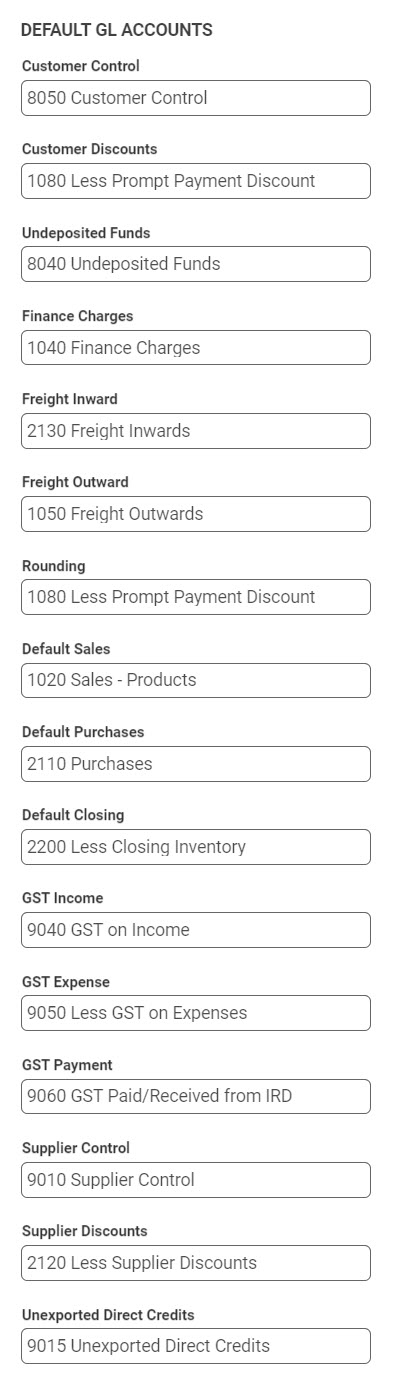The Conversion Date represents the date transactions can be processed from within Infusion. This can be the date data has been transferred over from another software package. Transactions prior to this date cannot be entered.
The First Month of the Financial year is required for the generation of reports and setting of Budgets.
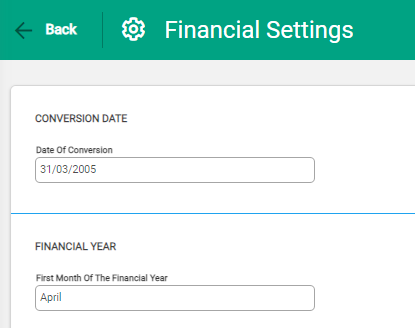
You can also choose to allow opening journals in closed financial years.
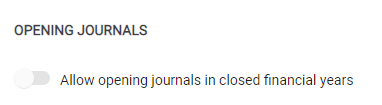
Default GL Accounts
When licences are created using the default Chart of Accounts the fields in this screen are automatically populated with GL accounts. Ensure that the codes are correct for the business requirements.
Licences created without using the default Chart of Accounts have blank Default GL Accounts and need to be updated once a chart has been created.
Users that Migrate from an existing Infusion software package will have these settings populated as part of the process.